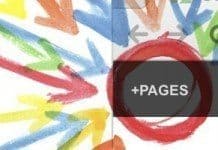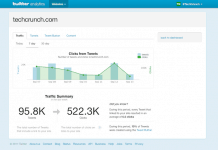Not everyone is sold on the idea of using social media tools at conferences. Some people find the increasing prevalence of mobile phones, laptops, cameras and other devices at face-to-face events intrusive and damaging to their enjoyment of the event as a whole.
While technology generally and social media more specifically may have a vital role to play in the evolution of the events industry, it's important to remember to use all of these new tools sensitively, respecting the privacy and enjoyment of all your event participants.
Here are just some of the techniques you can employ to make your event's social media activity more sensitive:
Establish a Quiet Area
Set aside an area of the auditorium as a quiet area, where the use of laptops, mobile phones and cameras during presentations is discouraged. Make sure this area is clearly marked and enforced. Providing plenty of power outlets in other areas of the auditorium will also help concentrate those who do want to use such devices away from your quiet area. This will help to separate those who want to use social media to capture and comment on the event from those who don't want to be distracted by people tapping and snapping away.
Respect Privacy
Social media sites like Twitter, Flickr and YouTube make it easy for you to capture footage and images of your event and share them instantly with the world to help promote your event. However, many people do still object to their image being put online without their consent. You need to respect their privacy.
Make it clear on the event sign-up form that you intend to take photographs and video footage of the event, and where these will be shared online. Ask participants to make themselves known to the organizer on the day if they don't want to be featured. It's usually a good idea to reinforce this during the housekeeping announcements.
Asking participants to indicate that they don't want to be photographed or filmed in advance of the event is often impractical, as it can be difficult to remember who has given consent and accurately identify those who have refused during a busy event. If they have made themselves known to you in person on the day, you can introduce them to your photographer or social media coordinator so they know who to look out for, without needing to consult a list.
In the event that an image or footage of a dissenting participant does make it online by mistake, make sure that the image is removed quickly and without question.
Permissions
If you are sharing content produced by one of your speakers, make sure you have permission before the event — particularly if you plan to live stream their session. If you are recording presentations to share online after the event, it's a good idea to double check with speakers after their presentation to ensure that they are still happy for the recording to be made public. Respect their wishes and offer to edit out any specific comments that may be a cause for concern.
Most video sharing sites have settings that allow people to preview the video before it's made public, which may help your speakers to feel more comfortable with the process.
What Have You Tried?
Privacy and the intrusion-factor of social media are sensitive issues for many people, so handling these issues delicately, in a professional and non-bureaucratic, manner could be the difference between success and disaster when integrating these tools into your event.
We would be interested in hearing about the issues you've encountered and the measures you've taken to make your social media friendly event more sensitive. Leave us a comment below to share your own sensitivity tips!
Photo by Selim Aksan | iStockPhoto.com


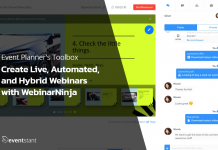
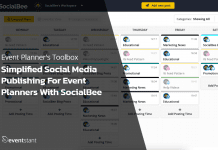

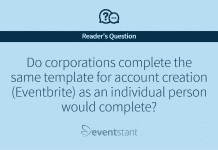



![How Important Are Face to Face Meetings [INFOGRAPHIC]](https://eventstant.com/wp-content/uploads/faceToface_v11-sm-218x150.jpg)